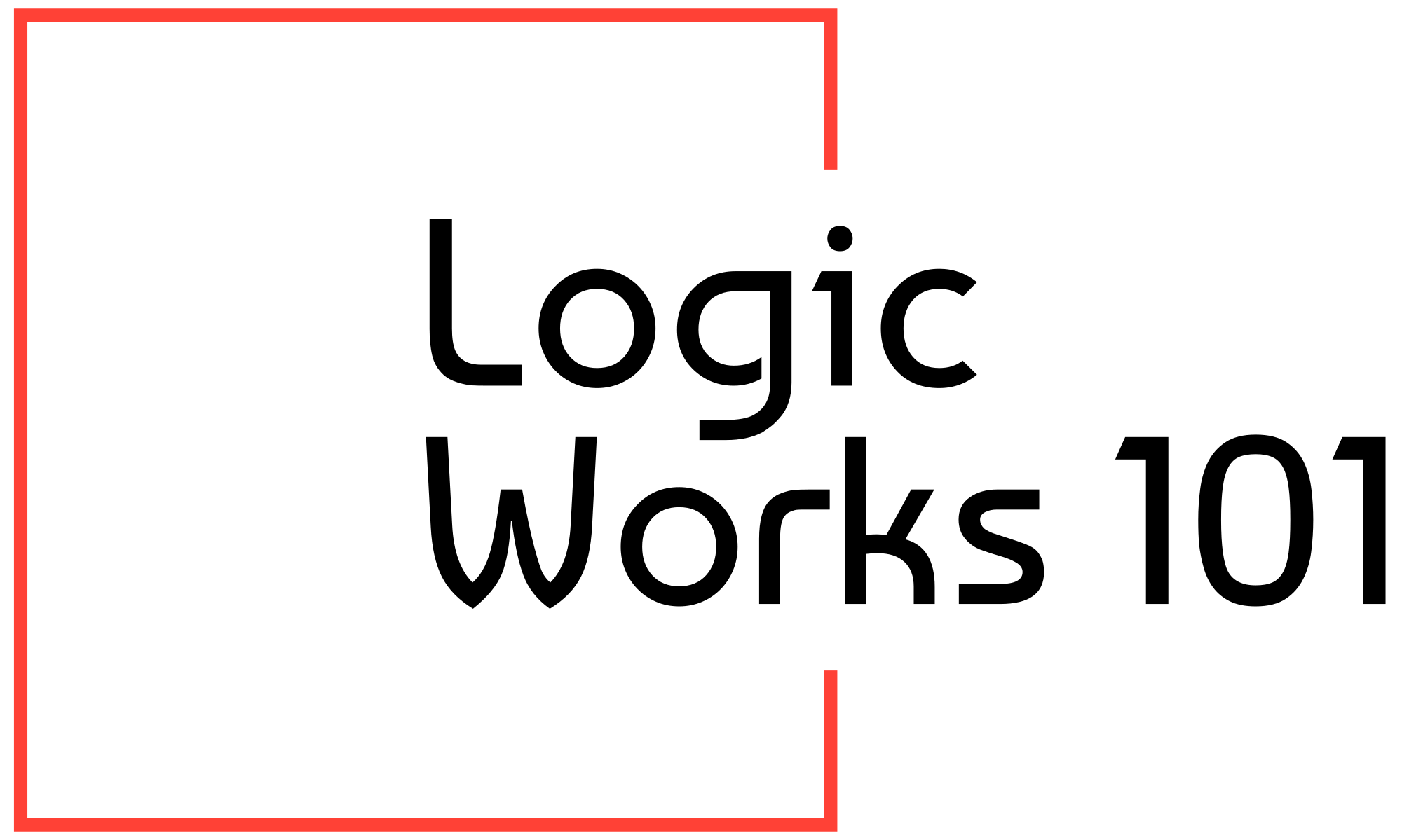Mobile apps have become an essential part of our lives. They simplify many daily tasks, from banking and shopping to socializing and tracking our fitness. But with this convenience comes a risk to your data. If you’re not careful, hackers, identity thieves, or even poorly built apps could exploit your information. The good news is that securing your data while using mobile apps isn’t rocket science. You can protect your privacy and keep your information safe with a few simple measures. Here’s how you can do it:
1. Understand App Permissions
When you install an app, it often asks for permission to access specific data or features on your phone. For instance, a weather app might ask for your location, or a photo-editing app may request access to your camera. While some permissions make sense, others might seem unnecessary.
Always take a moment to review the permissions an app is asking for. Does a simple flashlight app need access to your contacts or microphone? If it doesn’t, consider this a red flag. Apps that overreach permissions could misuse or share your data with third parties.
To manage permissions, check the settings on your phone. IOS and Android devices allow you to review and adjust app permissions anytime. Be selective about what you allow access to, and revoke permissions that don’t serve a clear purpose.
2. Use Strong, Unique Passwords
Passwords are your data’s first line of defense, so creating secure ones is critical. Unfortunately, many people still use weak passwords like “123456” or “password,” which are incredibly easy to guess.
A strong password should be long, complex, and unique to each account or app. To simplify things, consider combining uppercase and lowercase letters, numbers, and symbols. Avoid using obvious personal information, like your name or birthdate.
Given the number of passwords, you need to manage, remembering them all can be tough. This is where a password manager becomes a lifesaver. Tools like LastPass, Dashlane, or Bitwarden can securely generate and store complex passwords for all your accounts, so you don’t have to rely on your memory (or, worse, reuse passwords).
3. Enable Two-Factor Authentication (2FA)
Two-factor authentication adds an extra security layer by requiring a second step to verify your identity, such as a code sent via text message or an authentication app. Even if someone manages to steal your password, they won’t be able to access your account without that additional verification step.
Most apps that handle sensitive data, like banking, email, and social media apps, offer 2FA. Enabling it is usually as simple as toggling a switch in your settings. For enhanced security, consider using an authentication app, such as Google Authenticator or Authy, rather than relying on text message codes, which can be intercepted.
4. Avoid Public Wi-Fi for Sensitive Activities
Public Wi-Fi networks, such as coffee shops, airports, or hotels, may be convenient but pose significant security risks. Hackers can set up fake networks or snoop on unsecured ones to intercept your data. Conducting sensitive activities on public Wi-Fi, like logging into your bank account or shopping online, is especially risky.

If you must use public Wi-Fi, consider these options to protect yourself:
- Use a virtual private network (VPN) to encrypt your internet connection. When activated, a VPN ensures your data remains private, even on unsecured networks.
- Turn off automatic Wi-Fi connections in your phone settings. This prevents your device from connecting to potentially malicious networks without your knowledge.
- Avoid entering sensitive information until you’re connected to a secure, trusted network.
5. Keep Your Apps Updated
Developers regularly release updates that patch security vulnerabilities, fix bugs, and improve app performance. Ignoring these updates could leave you exposed to risks. Cybercriminals often exploit outdated apps with known flaws to gain access to your data.
Make it a habit to update apps as soon as new versions are available. You can enable automatic updates in your phone settings to ensure you’re always using an app’s latest (and most secure) version. While you’re at it, update your phone’s operating system, too, as it often includes essential security upgrades.
6. Be Careful About Where You Download Apps
Only download apps from trusted sources, like the Google Play Store or Apple’s App Store. Third-party app stores may carry apps without proper security checks, increasing the risk of malware or data theft.
Even within trusted stores, be cautious. Check app reviews and ratings to see if other users have reported privacy concerns. Take the time to read the app description and ensure a reputable developer creates it. Beware of apps that mimic popular ones but with slight name or logo changes, as these could be malicious imitations.

7. Log Out of Apps When Necessary
If you’re using a shared or public device to log into an app, always remember to log out when you’re finished. Staying logged in might save time, but it’s risky if someone else gains access to that device. Even on your personal phone, logging out of apps you don’t regularly use can add an extra layer of security.
8. Be Wary of “Free” Apps
We all love free apps but remember that nothing is truly free. Many free apps make money by collecting and selling user data. Before downloading a free app, think about what you might be giving up in exchange. It’s worth paying for a secure, ad-free version of an app if it means your data remains private.